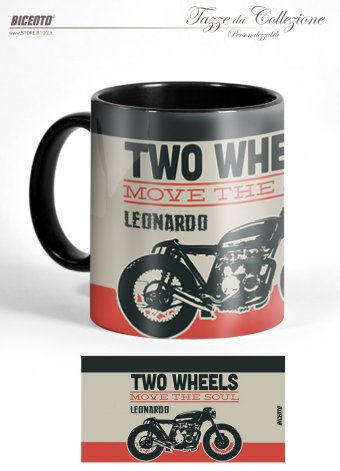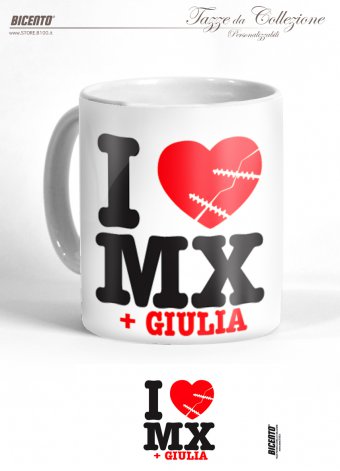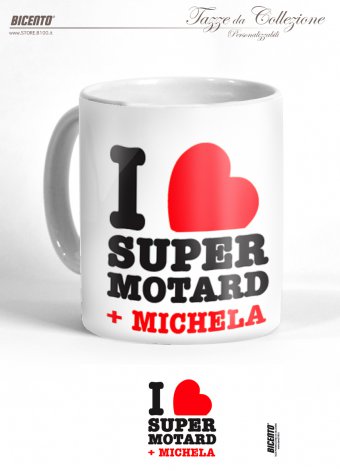For all fans of offorad bikes and the app with which you challenge the last jump here is a customizable mug.
A perfect gift, appropriate, nice, useful, eternal, which will remain in the heart of those who receive it.
Quality 11 oz mug, printed with bright colors suitable for alimetary use.
The mugs can be used for tea, coffee or any hot or cold beverage. You can put them in the dishwasher or in the microwave.
You can customize them according to the options available on the product page. For more additional information use the notes field to specify what you need.
If you want to have a quote for a personalized mug all alone, to promote your business, make a present to your customers or for quantity, contact us and expose your need.
Take the screenshot (screen photo of the screen) with Android
Power + Home - on many Android terminals, screenshots can be made by simultaneously pressing the Power button (ie the power button) and the Home button (the middle button located below the screen). The realization of the screenshot is signaled with the flashing of the screen and the emission of a sound similar to the flash of the old cameras.